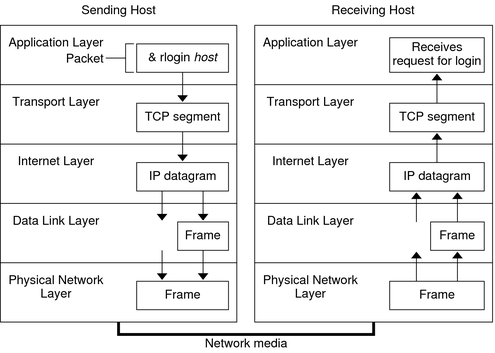TCP protocols and implementations in application layer
TCP/IP Suite
The layer structure is built in a manner such that each layer treats all of the information it receives from the upper layer as data and adds control information (header) in the front of that data and passes it on to the lower layer. When data is received the opposite process takes place. Functions of the layers are
Application Layer (Layer 5)
This provides functions for user application to communicate over the network and is highly specific to the application being performed. This layer includes all applications protocols that use host-to-host transport. It manages sessions (‘socket’ and ‘port’ is used by TCP/IP for sessions) between cooperating applications. Other functions are data encryption, decryption, compression and decompression. There are many protocols implemented in the application layer they are
- BGP-Border Gateway Protocol Version4
- COPS – Common Open Policy Service
- DNS – Domain Name Service
- FANP – Flow Attribute Notification Protocol
- Finger – User Information Protocol
- FTP – File Transfer Protocol
- HTTP – Hypertext Transfer Protocol
- IMAP4 – Internet Message Access Protocol, rev 4
- IMPPpre/IMPPmes – Instant Messaging and Presence Protocols
- IPDC – IP Device Control
- IRC – Internet Relay Chat Protocol
- ISAKMP – Internet Message Access Protocol (version 4rev1)
- NTP – Network Terminal Protocol
- POP3 – Post Office Protocol version 3
- Radius – Remote Authentication Dial In User Service
- RLOGIN – Remote Login
- RTSP – Real-time Streaming Protocol
- SCTP-Stream Control Transmission Protocol
- S-HTTP – Secure Hypertext Transfer Protocol
- SLP – Service Location Protocol
- SMTP – Simple Mail Transfer Protocol
- SNMP- Simple Network Management Protocol
- SOCKS – Socket Secure (Server)
- TACACS+ – Terminal Access Controller Access Control System
- TELNET – TCP/IP Terminal Emulation Protocol
- TFTP – Trivial File Transfer Protocol
- WCCP – Web Cache Coordination Protocol
- X-Window – X Window
Transport Layer (Layer 4)
Whatever be the application, data needs to be exchanged reliably and must not be dependent on the application. TCP ensures host-to-host reliable information exchange where as UDP-User Datagram Protocol does not have end-to-end reliability checking.
Protocols used are
- Mobile IP – Mobile IP Protocol
- RUDP – Reliable UDP
- TALI – Transport Adapter Layer Interface
- TCP – Transmission Control Protocol
- UDP – User Datagram Protocol
- Van Jacobson – compressed TCP
- XOT – X.25 over TCP
Network Layer (Layer 3)
This is also spoken of as the internet layer and is the primary protocol of IP over the internet. This provides routing function across multiple networks and is implemented not only in end systems but also in routers on the network to help in traversal of data. The protocols they support are
- DHCP – Dynamic Host Configuration Protocol
- DVMRP – Distance Vector Multicast Routing Protocol
- ICMP/ICMPv6 – Internet Control Message Protocol
- IGMP – Internet Group Management Protocol
- IP – Internet Protocol version 4
- IPSec – Internet Protocol Security
- IPv6 – Internet Protocol version 6
- MARS – Multicast Address Resolution Server
- PIM – Protocol Independent Multicast-Sparse Mode (PIM-SM)
- RIP2 – Routing Information Protocol
- RIPng for IPv6 – Routing Information Protocol for IPv6
- RSVP – Resource ReSerVation setup Protocol
- VRRP – Virtual Router Redundancy Protocol
Data Link Layer (Layer 2)
It is also known as the network layer. Its concern is the link between the data transmission device and the network. Network address of the destination should be added so that the data can go to the appropriate destination. Standards vary for circuit-switching, packet-switching (frame, relay) local area networks (Ethernet) and others
- ARP – Address Resolution Protocol
- ARCnet
- CDP – Cisco Discovery Protocol
- DCAP – Data Link Switching Client Access Protocol
- Econet
- Ethernet
- FDDI – Fiber Distributed Data Interface
- Frame Relay
- HDLC – High Level Data Link Control
- LocalTalk
- L2F – Layer 2 Forwarding Protocol
- L2TP – Layer 2 Tunneling Protocol
- PPP – Point-to-Point Protocol
- XPPTP – Point-to-Point Tunneling Protocol
- SLIP – Serial Line Internet Protocol (obsolete)
- StarLan
- Token ring
Physical Layer (Layer 1)
The physical layer defines the physical interface between the data transmission device (computer) and the transmission medium. Characteristics of the transmission medium, nature of the signals, the data rate and related specifications are a part of the physical layer.
TCP/IP is actually a suite of protocols and the major ones are
- Address Resolution Protocol (ARP)
- Domain Name System (DNS)
- File Transfer Protocol (FTP)
- Hypertext Transfer Protocol (HTTP)
- Interactive Mail Access Protocol (IMAP)
- Internet Control Message Protocol (ICMP)
- Internet Protocol (IP)
- Open Shortest Path First (OSPF)
- Post Office Protocol (POP3)
- Routing Information Protocol (RIP)
- Simple Mail Transport Protocol (SMTP)
- Transmission Control Protocol (TCP)
- User Datagram Protocol (UDP)
The IP Packet format is given below
|
04
8
16
19
31bits
|
|
Version
IHL
Type of service
Total length
|
|
Identification
Flags
Fragment offset
|
|
Time to live
Protocol
Header checksum
|
| Source IP Address |
| Destination IP Address |
| Option + Padding |
| Data |
Intranets and Extranets
Private Networks share part of an organization’s information or operation with its employees. The means or medium used can be dedicated lines to transfer data, PSTN for phone service, ISDN for voice and video conferencing or a visible service which is usually a Website. Internet and Client-Servers use the same protocols of TCP/IP Protocol suite. Thus the connection of these private networks via the internet results in an Intranet.
Firewalls, gateways, authentication, encryption and the use of VPN technologies make security and performance on public services better.
Intranets are commonly owned by communications, HR or CIO area of large organizations to deliver tools and applications such as sophisticated directories, sales and CRM tools, project management etc. Intranets cannot be accessed by the general public.
Extranet is an extension of the intranet over the World Wide Web such that limited access of the intranet is provided to the public. The access can be for customers, partners, suppliers or others outside the company. The part that access has been granted to becomes the extranet. This can provide access to research inventories and internal databases. Some portions may be free, others portions of information may require a payment. What is needed is privacy of information both to the company and of the purchaser.Firewalls, server management, authentication, encryption, digital certificates and the use of VPN ensure confidentiality and security.

ExpressVPN Fast, anonymous browsing all over the world | ||
NordVPN Enjoy online privacy and security with a reliable VPN | ||
Cyber Ghost Browse anonymously with reliable security | ||
SurfShark Affordable and reliable VPN for secure browsing | ||
ZenMate Experience the internet anonymously | ||
Purevpn Keep your data secure with a VPN built for privacy |