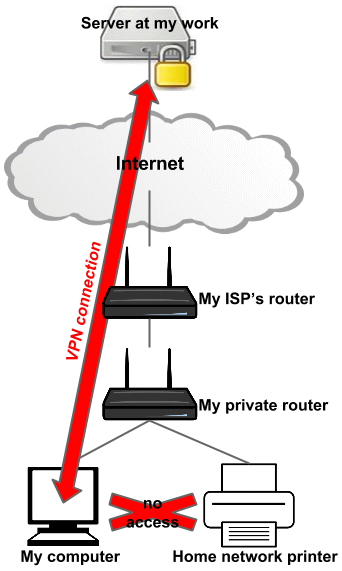If you want to print on a VPN locally, you can set up a Cloud printing service. You can use a router that supports VPN services to set up the printers in your network. Then, simply set up the VPN router to forward the traffic to the Cloud printing service. You can also use ezeep hub for this purpose. But before you proceed, please consult your IT department. It is a must to follow all security policies to avoid any problems.
Cloud printing service allows you to print on vpn locally
A Cloud printing service allows you to use the network of a remote computer to print documents and files from a local computer. However, some cloud printing solutions require you to set up a VPN tunnel in your network. This adds significant overhead to your network, as well as a security vulnerability. A VPN service is not only expensive, it also introduces a potential security breach. This is why it is critical to choose the right cloud printing solution for your needs.
A VPN router is a specialized device that can add security and allow you to print while using your VPN. Standard routers are not designed for this task. A specialist VPN router connects via a cable to your main router and enables you to print on your VPN. You can choose from a range of VPN routers on the market, including the Vilfo VPN router for Macs. With a VPN router, you can connect all of your devices to the same remote server.
A cloud printing platform should support multiple-factor authentication and identity management. Multi-factor authentication methods include Bluetooth, near field communication, biometrics, and PIN printing. A cloud printing platform should also support zero-trust environments to reduce vulnerability to cyberattacks and malicious loss of information. Lastly, it should be easy to set up and maintain. You can read a whitepaper that details how to set up a secure cloud printing platform for your organization.
Setting up a VPN router
If you’re wondering how to set up a VPN router to print on a local network, you can start by making sure your device is visible on the local network. There should be an option in the VPN router’s settings for this. Depending on the VPN provider, this may require some additional steps. If your router is running NordVPN, disable “Invisibility on LAN.”
To set up a VPN router to print on a local network, you need to power on the VPN router. If your VPN router is not connected to the internet, you can connect it to your primary router. Log into the VPN router’s control panel and find the IP address. Type ipconfig to see the IP address of your VPN router. Enter a subnet number of 255 or less. Smaller numbers are easier to remember.
Once you have configured your VPN router, you should go to its web-based control panel to configure port forwarding. Next, set up DDNS, which uses a domain name instead of a complicated IP address. If you’re having trouble figuring out how to set up your VPN router to print on a local network, consult your VPN provider’s knowledge base for help. In most cases, DDNS is enabled by default.
Using ezeep Hub
When you need to print from home, but can’t connect to your office printer, you can use ezeep Hub to solve this problem. This printer is managed remotely and sent directly to your employee’s home office. It also has a unique MAC address, which means it can be accessed from any location, and reports its availability to a cloud-hosted device pool.
Using ezeep Hub is easy and secure. This print service replaces Windows PCs and local servers, and eliminates the need for expensive VPN connections for branch offices. It also centrally manages printers and users, which reduces help desk calls related to print-related issues. Plus, it doesn’t require users to install printer drivers on their PCs or laptops. In a matter of minutes, you can integrate your network printers to ezeep Hub and start printing on your vpn-enabled device.
Once the router has been added to your VPN network, you can now connect the printer directly. Once connected, the printer should work well with your computer. You can connect the printer using standard USB AB cables, which are available for cheap at most stationery stores. Make sure to plug the printer in during the entire process. The VPN router app will then connect all of your devices to the same remote server.

 | ExpressVPN Fast, anonymous browsing all over the world | |
NordVPN Enjoy online privacy and security with a reliable VPN | ||
 | Cyber Ghost Browse anonymously with reliable security | |
SurfShark Affordable and reliable VPN for secure browsing | ||
Private VPN Experience the internet anonymously | ||
Purevpn Keep your data secure with a VPN built for privacy |