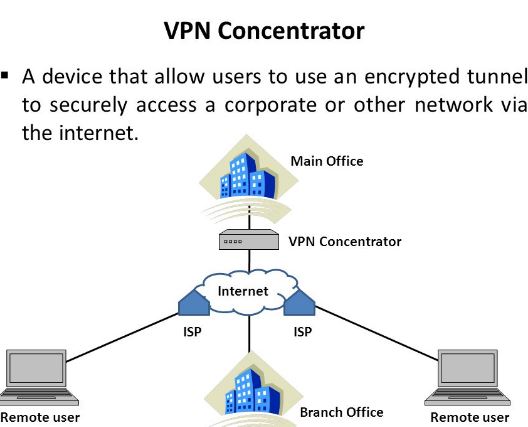How can one define VPN connection and vpn concentrator.
- VPN Essentials
- VPN Configuration you may need
- VPN Hardware Accessories
- Other VPN Accessories
- HOw to set up VPN Setup and its Working
What is VPN? This question has many answers to it. Most commonly we define VPN as a private network over a public network. Virtual Private Network (VPN) is a means of having a secure channel between your local computer and a computer at a remote location. Private networks rely on leased lines to transfer data. This can be very costly. Virtual Private Network is like a Wide area Network that relies on the internet to transfer data. For security it uses features like encryption, encapsulation, authorization and tunnels. This enables any user to access a Private Network securely from anywhere in the world as long as an internet connection is available and the private network provides the user the access to its resources. The only problem is how to install vpn on the client end. This can be a problem if hardware is the choice or if client software has to be configured to set up a VPN
VPN Essentials
You may already have the basic equipment needed to set up a VPN. All you have to do is get a VPN account from your Internet service Provider (ISP) and configure your PC. Most of the latest Operating systems will not require additional software for your VPN setup. In case you have windows95/98 you may need to buy client software. The machine configuration you may need is:
Hardware
- Any Personal Computer with processor clock speed of 300 MHz (Mega Hertz) or more
- RAM: 128 MB(Mega Byte) or higher, 64 MB is for minimum support and may limit features and performance
- 1.5 GB (Giga Byte) of available space on hard disk
- A Modem is needed which may be Dial up, cable modem, ISDN or any other variety. Higher speeds only provide faster transfer of data.
Software
Any VPN client software
VPN client software is incorporated in some operating systems (Windows NT/2000/XP )
Internet Account
You need a VPN account with your ISP. You will have a password and a dedicated public IP number for encryption and connection purposes.
VPN Accessories
An increasing number of enterprises are opting for VPN and the vendors come out with hardware which comes along with software , such as added support for hardware based – encryptors. Some have enhanced the server capabilities to accommodate VPN related functionalities such as security in firewall based VPN’s. Most specialized VPN products are hardware (packaged with software), standalone software application packages or firewall based packages.
The choice of equipment is both POP (point of Presence) and CPE (customer premise equipment) to build your VPN solution. POP equipment is more costly and depends on a number of factors like desired throughput (rate of sending and receiving data on a computer or network), number of users, scalability, routing, security and quality of service. CPE equipment is more varied with products like Internet appliances, specialized gateways, VPN enhanced routers and even VPN client software. CPE equipment caters to needs of small business and remote branch offices. Large CPE’s behave like POP equipment so it really depends on the environment in which a VPN is setup.
Hardware Accessories
VPN enable/optimized routers are required since they have an added level of security. Many companies provide products, a few of them are Linksys BEFSX41, Netgear FV318, CyberGuard SG300, Cisco PIX firewalls series and CISCO VPN concentrator series. These VPN routers sometime come bundled with VPN based software. If you are connected to a high speed, large bandwidth network, the broadband VPN routers can pass more than one VPN session from the Vpn local network to the outside network. The disadvantage is that routers are not as flexible as software based systems especially when the VPN end points are not of the same organization.
For those who do not know much about routers this brief could enlighten you. Router is a hardware device that forwards packets on the internet. These are simple and easy to use equipment that acts like a switch at a junction connecting devices on a network. A router uses protocols, routing table and routing metrics to communicate with other routers and route packets on the network. These routers are also known as gateways. A computer too can perform the action of a router.
Software Accessories
VPN software creates a secure connection between two computers. This is like a tunnel through the existing firewall of these computers. You can buy various low cost routers and other accessories. If it is a hardware device then does the routing and takes care of security as the software comes with it. Install the given VPN software and use your VPN. For large corporations setting up the server for VPN can be hard. Software’s available in the market cater to VPN client, VPN server and VPN appliances (hardware with software application) Netgears – ProSafe� VPN Client Software Models VPN01L & VPN05L, Sonicwall -Global VPN Client, Nortel VPN client are for the client end. Actual VPN server software is rather rare. Operating systems such as Windows 2000 Server, Windows Server 2003, Small Business Server 2003, Mac OS X Server 10.2, Windows 2003 Server, Sun solaris server, Linux server etc. come along with VPN software. A few other software’s for VPN in the market are Mergic VPN which uses PPTP Protocol, Movian by Certicom which supports the IPSec protocol. Server software is not a compulsion as a VPN client can communicate through routers.
Continue to: VPN Setup and Working

ExpressVPN Fast, anonymous browsing all over the world | ||
NordVPN Enjoy online privacy and security with a reliable VPN | ||
Cyber Ghost Browse anonymously with reliable security | ||
SurfShark Affordable and reliable VPN for secure browsing | ||
ZenMate Experience the internet anonymously | ||
Purevpn Keep your data secure with a VPN built for privacy |