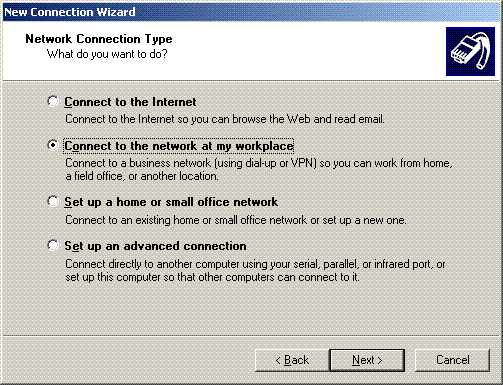Procedure for installing VPN software XP and its uses
What Is A VPN?
The VPN acronym stands for Virtual Private Network. The intention behind the creation of these kinds of networks was to provide a safe passage through public networks. For example, let’s say that you are in a hotel in Bonn, Germany, visiting some clients, and wish to communicate with your company’s network at Palo Alto.
There are two ways of doing it. The first one is through a direct satellite connection. It is quick but pretty expensive. Especially if you are going to use it for downloading mail (and maybe some unwanted spam). The second way is through the internet. However, sending confidential info through the World Wide Web without any kind of security is like taking a night walk in the streets of Mogadishu.
The solution is to create another layer of security through which only authorized users can send and receive their information. This added layer is known as VPN. Is like the armored car that takes money from one bank to the other. You must know, though, that a VPN isn’t entirely secure. As a matter of fact, there isn’t something as an unbreakable code in the internet.
Consider that the US Government spends millions of dollars per year trying to prevent the entrance of hackers and crackers. And the same happens with transnationals. They have an IT division dedicated entirely to security matters.
Process Of Installing A Windows XP VPN Server
The first thing that you need to do before you setup VPN server on Windows XP is to update the operating system of all your computers. Why? Microsoft makes constant changes to its products due to the constant flaws that are found by hackers, users and the own personnel of Microsoft.
However, it isn’t only a matter of network security. It is also a matter of configuration. In some of these cases, the setup of determined parts of the operating systems is improved. That makes your life much, much easier. So, now that the operating systems of all of the involved computers are updated, let’s go to the next phase of setting up a Windows XP VPN server.
Continue to: VPN set up steps on Windows XP

 | ExpressVPN Fast, anonymous browsing all over the world | |
NordVPN Enjoy online privacy and security with a reliable VPN | ||
 | Cyber Ghost Browse anonymously with reliable security | |
SurfShark Affordable and reliable VPN for secure browsing | ||
Private VPN Experience the internet anonymously | ||
Purevpn Keep your data secure with a VPN built for privacy |